The AlternC interface makes it easy to create ftp accounts and securely*1 transfer files between your computer and your web hosting account**2.
To create or manage FTP accounts:
The option FTP Accounts appears in the AlternC menu (on the left).
- Click on Create a new ftp account
- Enter a username
- Select which directory this FTP account will have access to (leave / to access all files)
- Enter a password
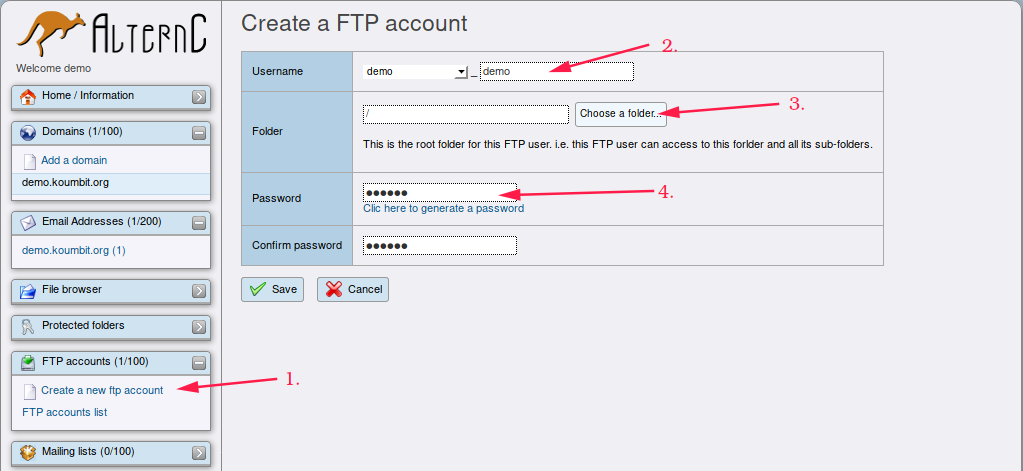
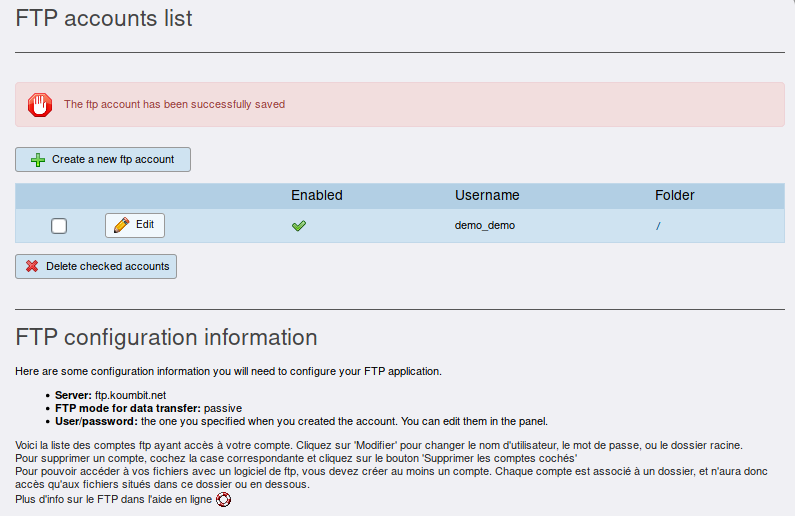
Connecting to your ftp account
You can use a tool like FileZilla to connect to your ftp account by using the following settings.
- Host: ftp.koumbit.net
- Port: 21
- Protocol: FTP
- Encryption: Require explicit FTP over TLS (optional, but highly recommended)
- Logon type: Normal
- User: enter your username
- Password: enter your password
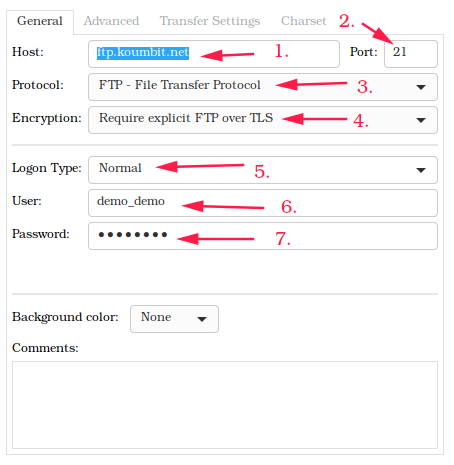
1* Use explicit FTP over TLS to transfer files securely over the web. If you don't use this option, your files will be transferred in clear text over the internet.
2** Aegir hosting service: By default, FTP access is disactivated for our Aegir hosting service (Drupal hosting with updates). If your site is a Drupal site, is hosted in our Aegir platforms, and you would like to have FTP access, write to us.


