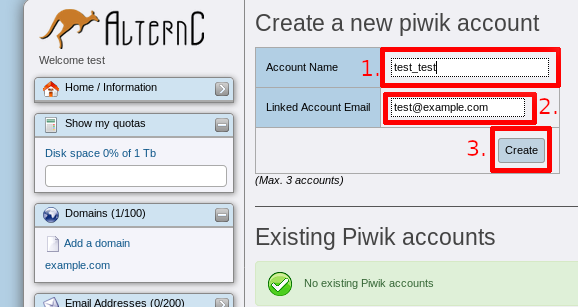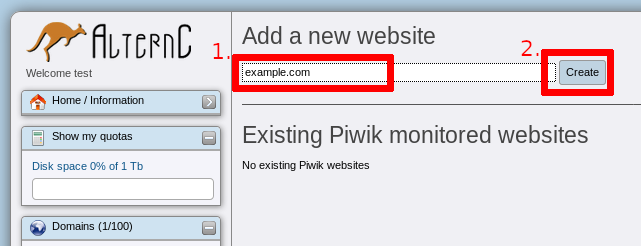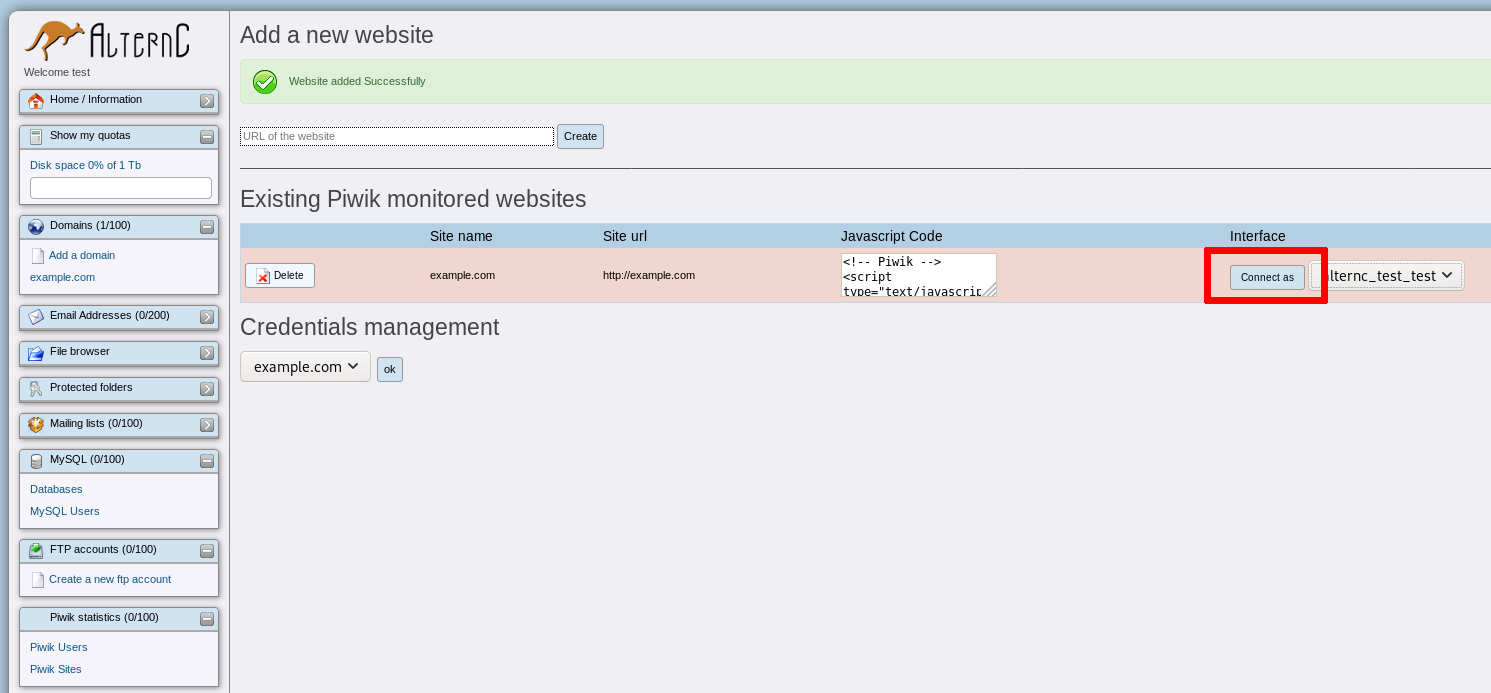Matomo (previously Piwik) is a tool for doing visit tracking and analysis for your web sites. Plugins exist for many content management systems including Drupal and WordPress. It's possible to integrate Piwik into any web site by adding a small Javascript snippet to the page.
Attention : In order to not overload our database, we do not keep raw data that is older than 12 months. This is the "Visits logs", which reprensents one database entry for each visit. Only the raw data is purged, not the reports based on this data. We recommend that you follow these instructions to keep the reports : Matomo Guide. Note that these instructions are in French, please contact us if you need any help!
Create a Matomo user
- Connect to the AlternC control panel
- In the "Piwik" section of the left-hand menu, click on the "Piwik Users" item
- In the page that follows, enter the following information: Account name (1.), and E-mail (2.)
- Note: Each AlternC account is limited to 3 (three) Piwik users. A Piwik user may be associated with multiple site
- Click the "Create" button (3.) to finish creating the account
Register a site in Matomo
- In the "Piwik" section of the left-hand menu, click on the "Piwik Sites" item
- In the page that follows, enter the URL of the site without "http://" or "https://" (1.) and then click "Create" to finish the creation (2.)
Connect to Matomo to consult your data
Once at least one Matomo user and site are created, it is possible to access the analytics data interface
- In the "Piwik" section of the left-hand menu, click on the "Piwik Sites" item
- Click "Connect as" in the row of the site for which you would like to consult the data (1.)
- You should now be connect to the Matomo interface
Configure Matomo on your website
- For a Drupal site: https://matomo.org/faq/new-to-piwik/how-to-integrate-with-drupal/
- For a WordPress site: The Javascript tracking code provided in AlternC must be added in the website's header. Many wordpress plugins exist for this purpose, depending on how your website is configured. It is also possible to add the code directly in the header.
Don't hesitate to contact us if you need help with this. We will answer your questions! If you need us to fully configure it for you, there is a 99$ fee.