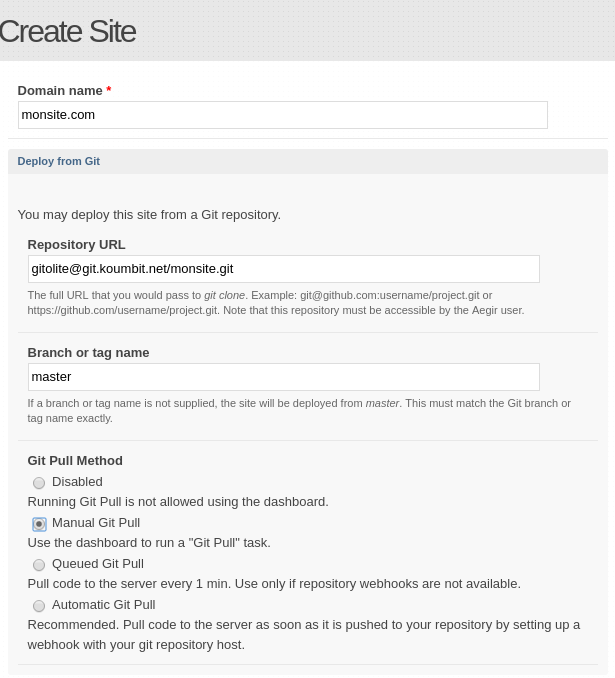To use git, the site needs to be created with details in the section "Deploy from git" filled out. Note: you cannot use git with sites that are linked to your SFTP account. If your site already exists and you want to link it to git, you should contact us and we'll help you get it set up.
Create new repository & host it somewhere
Per-site git repos start at the site folder within a Drupal multi-site. They should exclude settings.php, drushrc.php, and the files/ and private/ folders. An example setup follows:
mkdir monsite && cd monsite git init . echo " \ settings.php \ files/ \ private/ \ drushrc.php" > .gitignore mkdir modules && touch modules/.gitkeep mkdir themes && touch themes/.gitkeep mkdir libraries && touch libraries/.gitkeep git add . git commit -m "Initial commit"
Your site code must be published somewhere which is accessible to the Aegir hostmaster. You can host private projects in our redmine instance or somewhere like GitHub or GitLab. For private repositories, you may need to add a public key to your repository settings for Aegir to access it properly.
Add an origin to the repository you created above (the url comes from a project in redmine), and push there.
git remote add origin gitolite@git.koumbit.net/monsite.git git push -u origin master
Enter the details when making a new site in Aegir
You will require: the repository url, the branch you want to deploy, and to choose how you want pulls to be done. Unless you're doing automatic testing and deployment, you can select "Manual" to control by hand when a pull happens.
Save the new site, and it should be installed with the git repo. If the aegir hostmaster does not have access to the repository, the install will fail. Contact us for help if you're not sure.