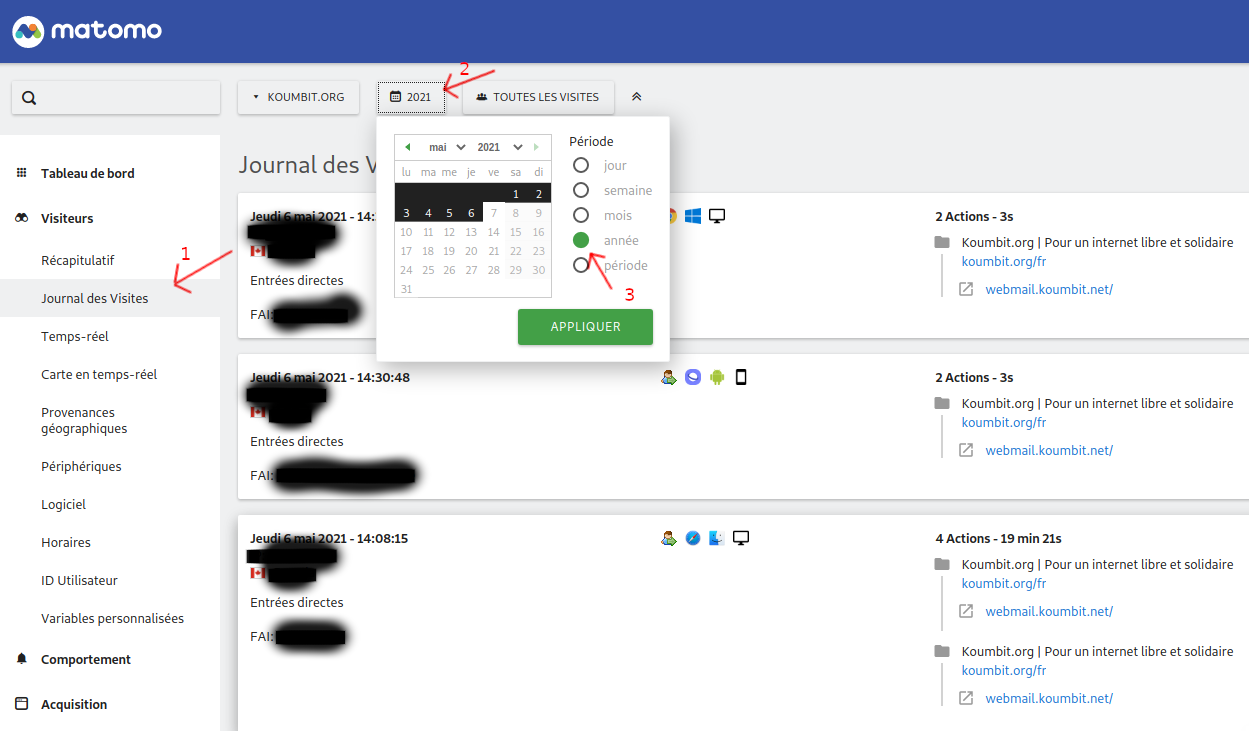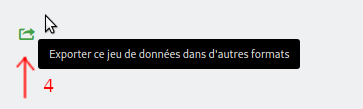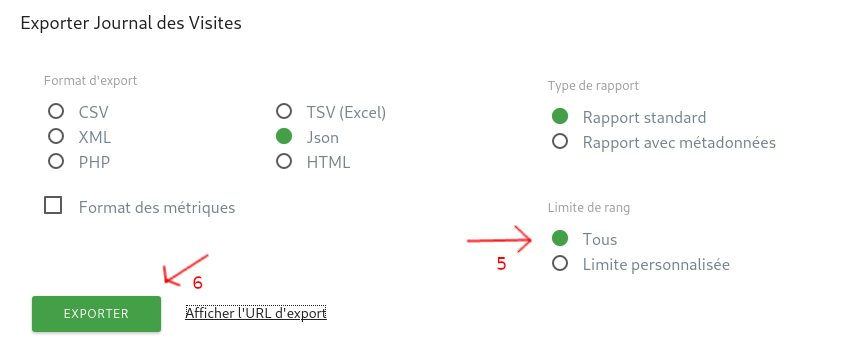If you would like to keep an archive of the raw visit logs for yourself, it is possible to download them.
- Login to Matomo by goign though the self-managed hosting control panel
- Click on your web site
- In the left-hand side panel: Visitors -> Visit Log
- Choose a date: it could be day in particular, or a period (eg. month, year, or other)
- Scroll to the bottom of the page and there should be a small icon on the left hand side as pictured below
- The export menu allows you configure the format (JSON, CSV, etc.), the limit (make sure to choose "All") and the choice to get an URL for the export
- The URL is useful if you would like to script the export yourself, but that will not be covered in the FAQ